 |
| Watermark Design with black background. Unfinished. © by Ruth Zachary |
I also explained on my Abstract Art blog today that I had forgotten to save the design with a transparent background, and that I would explain how to "remedy" that, later. Actually I am explaining it here.
In Photoshop, the pure white areas of the arrangement were selected, under the Select Menu, where an option allows selection by color. White was selected, and then I filled the selected areas with black. As you can see at the edges of the black, tiny bits of the white can still be seen. This is the remainder of the white areas that were there before.
If the transparent areas had been preserved, these white lines would not have been retained. It was not a perfect fix, but on the other hand, in some of the layered experiments that followed it, the tiny white edges impacted the other imagery as different modes were applied to the layers.
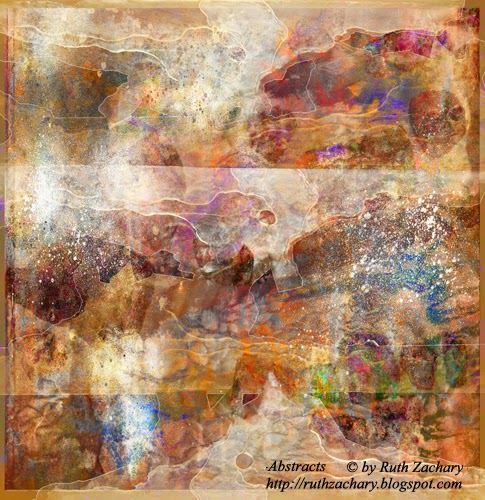 |
| Watermark Design Layered with Other Textured Image Layers in Photoshop. Unfinished. |
See my Mixed Media Abstract Art blog for an emphasis aimed at abstraction.
Image and Writing are the Copyright © of Ruth Zachary.
No comments:
Post a Comment